Product details
The WS2812B-Addressable RGB Non-Waterproof LED-Strip 5M is extremely flexible, easy to use and each LED of the strip can be controlled separately by using Arduino Board or basically by using a microcontroller.
Each LED has been equipped with the integrated driver that allows you to control the color and brightness of each LED independently.
These WS2812B-Addressable RGB Non-Waterproof LED-Strip 60 LED/Meter Flexible 5 METER LENGTH 12V, IP30 flexible RGB LED strips are an easy way to add complex lighting effects to a project.
The combined LED/driver IC on these strips is the extremely compact WS2812B (essentially an improved WS2811 LED driver integrated directly into a 5050 RGB LED), which enables higher LED densities.
In contrast to the APA102C used in some of our other similar LED strips, which uses a standard SPI interface (with separate data and clock signals), the WS2812B uses a specialized one-wire control interface and requires strict timing.
- Each LED strip can be soldered to bring out three connectors: the input connector, the auxiliary power wires, and the output connector. The strip uses 3-pin JST SM connectors.
- The input connector may have the white/black wire which will be ground, the green wire will be the signal input, and the red wire will be the power line.
- The auxiliary power wires are connected to the input side of the LED strip and may have consisted of white/black and red wires. The white wire will be ground, and the red wire will be the power line. This provides an alternate (and possibly more convenient) connection point for LED strip power.
- The output connector will be soldered on the other end of the strip and is designed to mate with the input connector of another LED strip to allow LED strips to be chained. The white/black wire will be ground, the green wire will be the signal output, and the red wire will be the power line.
- To control the LED strip from a microcontroller, two wires from the input connector should be connected to your microcontroller. The LED strip’s ground (white) should be connected to ground on the microcontroller, and the LED strip’s signal input line (green) should be connected to one of the microcontroller’s I/O lines. The male pins inside the input connector fit the female terminations. If you are connecting the LED strip to a breadboard or a typical Arduino with female headers, you would want to use male-female wires.
- We generally recommend powering the LED strip using the auxiliary power wires. Our 12V wall power adapters work well for powering these LED strips. However, you might need a wire stripper to strip off some more insulation from the power wires.
- It is convenient that the power wires are duplicated on the input side because you can connect the auxiliary power wires to your 12V power supply and then the power will be available on the data input connector and can be used to power the microcontroller that is controlling the LED strip. This means you can power the microcontroller and LED strip from a single supply without having to make branching power connections.
Package Includes :
- 1 x WS2812B 12V Addressable RGB Non Waterproof LED Strip Light 5M

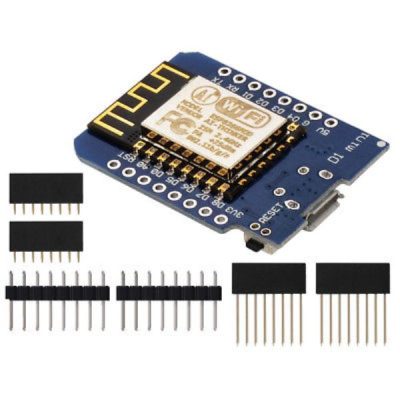
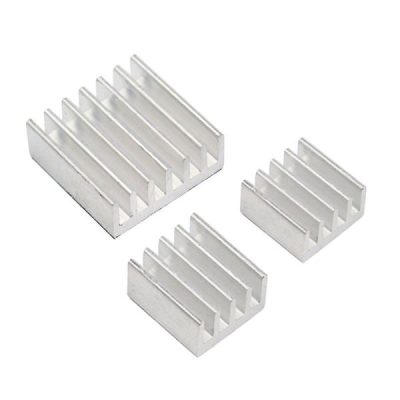




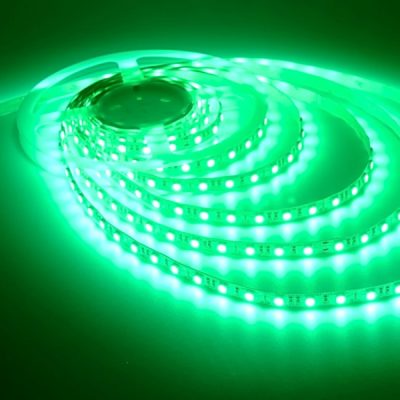




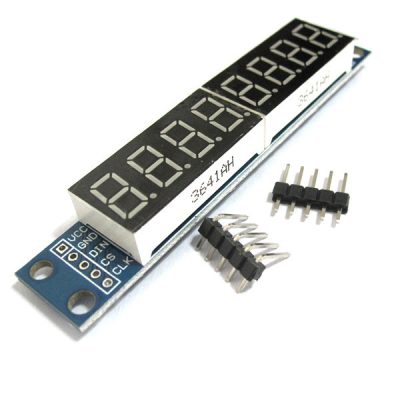
There are no reviews yet.